Today we solve the error :- 0x80071AC3 - Volume is Dirty..
Error :- 0X80071AC3
This error will show when your drives External SD Card OR Pen Drive have bad sector issue.
when we try to move or copy the files in this drive it says like " the operating could not be completed because the volume is dirty". and didn't saving your's file also..
Try these to fixing the error issue.
1. Remove and Re-Install the Drive.
2. Try to Check - using Error Checking option
3. Formatting the Drive.
1.Remove and Re-Install the Drive.
We Just remove the External Drive and Re-install the drive.
2.Try to Checking -Using Error Checking Option.
2.1 GO to your file Explorer
1. Press Windows Key type My Computer Or This PC,
2.Select Your External Drive
1.Right Click your external Drive, Now you can see one Properties Option is available , Press that one.
1.Now your External Drive Properties will Open Like the image.
2.Click Tools Button
3.There is one Error Checking Option Available,
4.Just Press Check Button..
1.After Click the Check Button, Like the Pop Up will Open
2.Just Scan the Drive
1.The Error Checking Process Will Go on now.
1.After Some time, Like the message will come .
Now try to save the items in external die
3.Formatting The External Drive
1. Press Windows Key type My Computer Or This PC,
2.Select Your External Drive
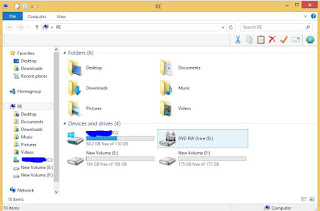
2. Select your external drive and right click the drive,
3. There is one option for Format...
4.Press that one
After Press like a format screen will open,
just click Quick Format button and Press the Start Button.
Now you can see The warning option,
*If you Click OK button your drive will fully formatted like new one, before doing this step Please think twice..
After The process Completing,
Like a pop up will come:- Format Completed.
* Now your External Device will work 99.9% correctly.,
Thank You all......
Error :- 0X80071AC3
This error will show when your drives External SD Card OR Pen Drive have bad sector issue.
when we try to move or copy the files in this drive it says like " the operating could not be completed because the volume is dirty". and didn't saving your's file also..
Try these to fixing the error issue.
1. Remove and Re-Install the Drive.
2. Try to Check - using Error Checking option
3. Formatting the Drive.
1.Remove and Re-Install the Drive.
We Just remove the External Drive and Re-install the drive.
2.Try to Checking -Using Error Checking Option.
2.1 GO to your file Explorer
1. Press Windows Key type My Computer Or This PC,
2.Select Your External Drive
1.Right Click your external Drive, Now you can see one Properties Option is available , Press that one.
1.Now your External Drive Properties will Open Like the image.
2.Click Tools Button
3.There is one Error Checking Option Available,
4.Just Press Check Button..
1.After Click the Check Button, Like the Pop Up will Open
2.Just Scan the Drive
1.The Error Checking Process Will Go on now.
1.After Some time, Like the message will come .
Now try to save the items in external die
3.Formatting The External Drive
1. Press Windows Key type My Computer Or This PC,
2.Select Your External Drive
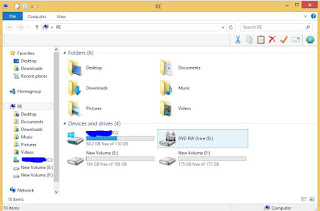
2. Select your external drive and right click the drive,
3. There is one option for Format...
4.Press that one
After Press like a format screen will open,
just click Quick Format button and Press the Start Button.
Now you can see The warning option,
*If you Click OK button your drive will fully formatted like new one, before doing this step Please think twice..
After The process Completing,
Like a pop up will come:- Format Completed.
* Now your External Device will work 99.9% correctly.,
Thank You all......








No comments:
Post a Comment